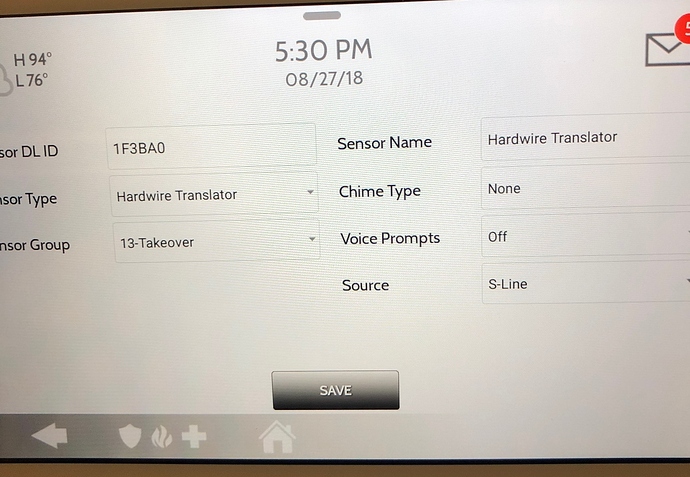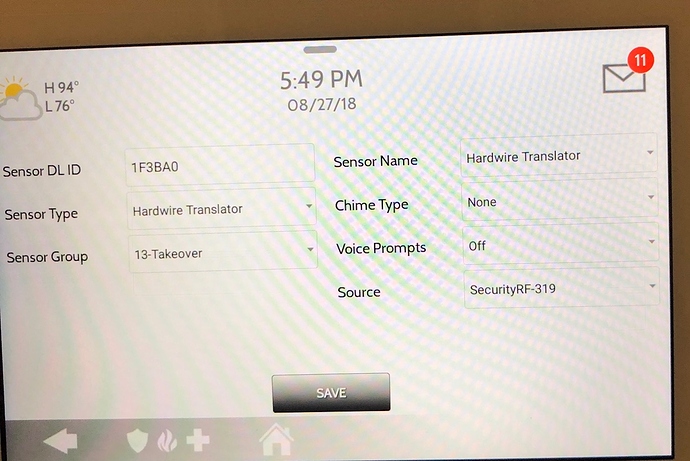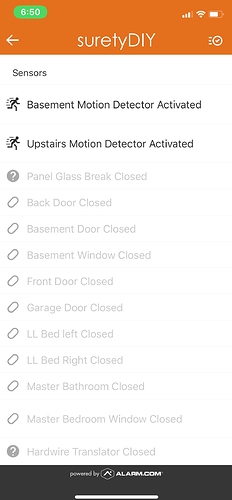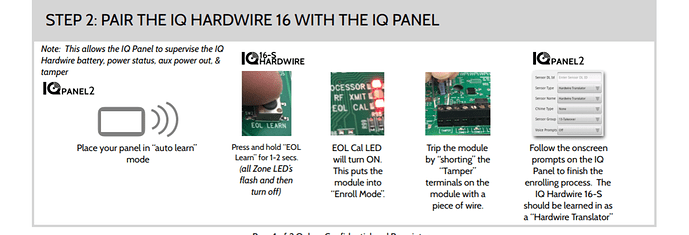I added a backup battery after my Qolsys 16s hardwire panel was setup. How do I get the IQ panel to monitor the battery status?
Happy to assist
The IQ panel will supervise the backup battery and provide a low battery status once the Hardwire is properly learned into the panel.
To pair the Hardwire 16-S place your panel into Auto Learn Mode (Settings -> Advanced Settings -> Installation -> Devices -> Security -> Auto Learn Sensor) then press and hold the EOL Learn button for 1-2 seconds on the Hardwire 16-S. EOL Cal LED will turn ON putting the module into Enroll Mode. Then trip the module by shorting the tamper terminals on the module with a small bit of wire.
Finally follow the prompts on the IQ Panel to finish the process. The sensor type of “Hardwire Translator” will need to be selected during the pairing process. Sensor group should be 13-Takeover.
I took those steps and it doesn’t appear to be monitoring battery status. I don’t see where the battery status is accessed. When I disconnect the battery from the Hardwire 16-s, there isn’t a low battery warning. When I disconnect the ac, the panel functions on the battery, so I I know the battery works.
In general, with an exception here and there, sensors do not monitor battery levels, and you cannot for example view a voltage level on the panel etc.
Supervision of battery means that when the battery’s voltage drops below a certain level, the sensor will report along with supervision signals a low battery signal. This will be visible on the system as an alert.
Low battery signals are typically sent concurrently with supervisory or other signals. This will not be immediate upon unplugging the battery.
I got a notification that the hardwire translator is off-line. The app states there is a malfunction. When I open and close doors that are controlled by the hardwire panel, I get appropriate notifications, i.e. voice prompts that the door is open. What do you think is going on? How do I troubleshoot?
Be sure that you have a jumper between the tamper terminals on the Hardwire 16. This should be in place. If not, add one. After, power cycle both the Hardwire 16 and the panel.
The panel should be rebooted through its UI. Select Settings - Advanced - Panel Reboot. The Hardwire 16 can be power cycled by removing power sources for 1 minute, then reconnecting power.
Do I leave the tamper wire in place or just temporarily tamper the system?
Also you didn’t mention it but do I need to press the learn button first on the translator?
Do I leave the tamper wire in place or just temporarily tamper the system?
It should be left in place. Then perform the power cycles. Does this help?
Also you didn’t mention it but do I need to press the learn button first on the translator?
No, not if it is already learned in.
Leave the tamper wire in permanently?
I’ve done these steps and still says hardware failure.
I decided to delete and relearn the hardwire panel. I deleted the panel but didn’t delete the sensors that it carries. When I selected auto learn from the IQ2 panel, it didn’t automatically take the hardwire like the initial setup. I manually added it. In the initial enrollment, under edit, the Hardwire source was listed as S-line. When I added the hardwire manually, S-line didn’t appear as a source. It currently says SecurityRF-319. The tamper is still in place. There is no error code. After triggering all of the sensors attached to the hardwire, it seems to be functioning properly. The error message is gone. Is the source issue a cause for concern?
On the mobile app, it has question marks regarding Hardwire Translator Closed and Panel Glass Break that weren’t there before
Should it says motion detector activated when no motion?
I manually added it. In the initial enrollment, under edit, the Hardwire source was listed as S-line. When I added the hardwire manually, S-line didn’t appear as a source. It currently says SecurityRF-319. The tamper is still in place. There is no error code. After triggering all of the sensors attached to the hardwire, it seems to be functioning properly. The error message is gone. Is the source issue a cause for concern?
The source can be selected and changed manually. If you select SecurityRF 319.5 you will not get the benefit of S-line encryption, but for the Hardwire supervision zone this is mostly irrelevant. SecurityRF-319.5 should be fine.
I am seeing no errors on the zone in the back-end and all status is now showing appropriately for all the zones.
Should it says motion detector activated when no motion?
Yes that is normal. See this thread for details on motion detector status in ADC.
The source selection can be edited but when I go in to do so, S line not an option.
Ah, yes I see what you mean, when you manually add a zone’s ID number the panel is not able to detect the S-line source (or likely share necessary encryption key) and defaults to only allowing standard 319.5.
You can just leave 319.5 as the source. You should be able to test the supervision zone by removing the tamper wire temporarily and seeing if the panel reports the state change to ensure everything is input properly.
What would the expected response?
How do you get it to add automatically and get the encryption?
You can learn in the Hardwire 16s using Auto-Learn by following the steps in the manual. I am attaching the relevant steps below.
- On the panel, Settings > Advanced > Installation > Devices > Security Sensors > Auto Learn.
- Press and hold “EOL Learn” for 1-2 secs. (all Zone LED’s flash and then turn off)
- Trip the module by shorting the Tamper terminals on the module with a piece of wire.
- The IQ Hardwire 16-S should be learned in as a “Hardwire Translator”
After performing the learn process, press the EOL learn button to exit learning mode, install a permanent jumper wire between the tamper terminals, and power cycle the Hardwire 16s.
What would the expected response?
Tampering should result in a tamper malfunction.